Asset Map Marker Colours
The map markers are a useful way to identify the current state of an asset. They can also be customised to match your business needs.
Assets in Perspio are represented by colours on the map. There are currently four states, see the representation below:
- Red - No Communication - Means a device haven't communicated or sent a heartbeat in over 48h.
- Yellow - Partial Communication - Assets that have more than one device connected to it and only one has communicated or sent a heartbeat in the last 48h.
- Blue - Active (Ignition On) - Asset currently working, has ignition turned on.
- Navy - Active (Ignition Off) - Asset communicating regularly with Perspio. Ignition is off but sending heartbeats.
- Black - No Devices - Non-telemetry assets, has no devices linked to it.
To customise the colours, follow the guide below.
1. Click on Admin

2. Click on Tenant
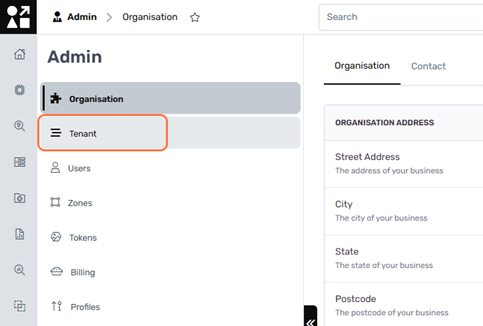
3. Click on Assets

4. Click on Edit

5. Choose a colour or type the RGB information

6. Click on Save to complete the changes

