Scheduled Reports
After completing a report it is also possible to schedule it for recurrent use. To schedule a report, click on the Stopwatch Icon - Schedule right above the export button.
Fill the required information and click Create Schedule to schedule the report. They are sent automatically to the informed e-mail address according to the scheduling settings.
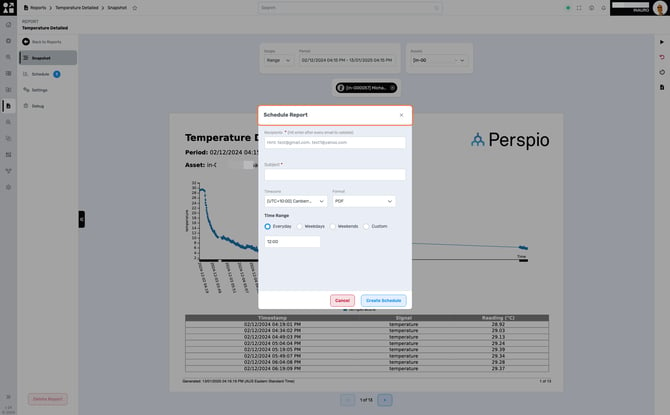
To access this menu, click on the Calendar Icon - Schedule, right under the Play Icon - Run.
On this menu you can have access to all your scheduled reports. You can delete reports that are no longer used by clicking the Delete button.
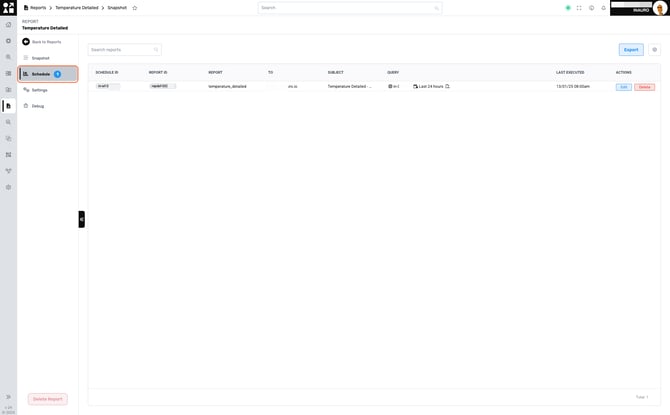
By following these steps, you can efficiently utilize the Reports Menu in Perspio, running and scheduling reports to streamline your workflow and make data-driven decisions.
